How to quickly autofill Craigslist posts
Want to save some time when creating new Craigslist posts? If you’ve got a pile of stuff to sell on Craigslist, here’s a quick tip to save lots of tedious typing and clicking.
The new post form is horribly inefficient when it comes to data entry, and let’s face it, if you’re posting stuff on Craigslist, you type and click the same stuff for every single post. Stuff like, whether or not you want to be contacted by phone and/or text, your phone number, your “specific location” and zip, the helpful “include more ads by this user” checkbox, and even the “show on maps” fields.
Well, if you use Chrome, there’s good news for you. There’s a wonderful Chrome extension called Autofill which can be used to save you tons of time.
Once you install it, visit your extensions page and click options next to the Autofill extension. You can manually add the form fields (if you want to), and configure the extension on the various tabs.
However, there is a much quicker and easier way. Create a new post on Craigslist, and click through until you get to the form where you enter all the fields listed above. Complete all the fields that you want to autofill (including the checkboxes). Then, right-click anywhere in the page (but not on a form field), and select Autofill » “Add rules for this form”. It looks like this:

A little toolbar will slide down at the top of your screen. You can choose a profile, or create a new one (I created one called “Craigslist”). Then click the “Create Autofill Rules” button.
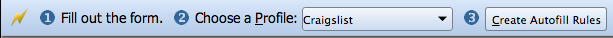
And that’s it! Refresh the page to see it in action. Or visit your options page to see the internals of how Autofill stores this stuff.
Enjoy!