Not verified? What does that even mean?
Ever wonder why Drupal displays “not verified” next to the author name when somebody posts a comment on your site? Ever wondered what it even means? Does it bother you to think that your commenters might take it as a personal offense? “Hey, thanks for posting a comment on my site—you ‘not verified’ person, you!”
Well, in case you want to put a little disclaimer on your website so unassuming commenters won’t be miffed, you could say something like, “Hey, don’t take it personally… my CMS classifies you as ‘not verified’ when you post something while not logged in to my website.” Heck, maybe you could even offer this as a potential benefit for creating an account! Access to premium content, faster customer service, and (drum roll) you can be verified!
In Drupal 6, it was a little bit of a pain getting rid of this text. You had to override the theme_username (here’s a good example of how to do that). And you can still tackle it similarly, if you want to. But in Drupal 7, there’s an easier way.
Disabling user verification status
Drupal 7 introduced a new default theme setting called “user verification status in comments”. All you have to do is disable this “feature”.
Take a look at your theme settings, which you can access at _admin/appearance/settings. Uncheck that settings, click Save, and you’re done.
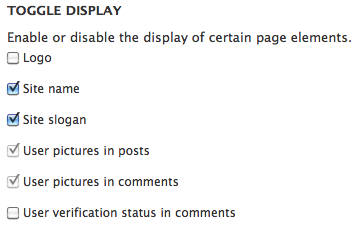
There you go. I’ve taken the liberty to disable this on Steindom, so feel free to comment away—I will personally verify each and every one of you!* Mwa ha ha ha.
*Provided Mollom doesn’t flag you as spam, of course.